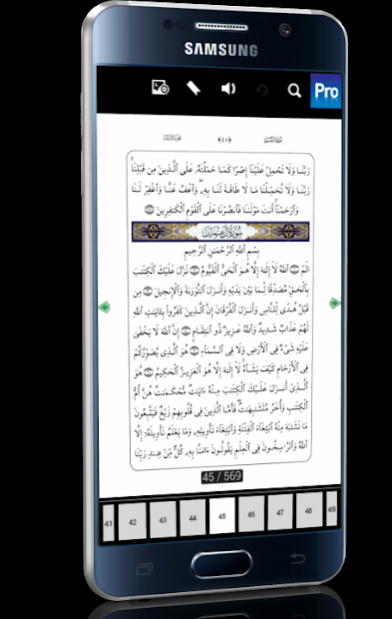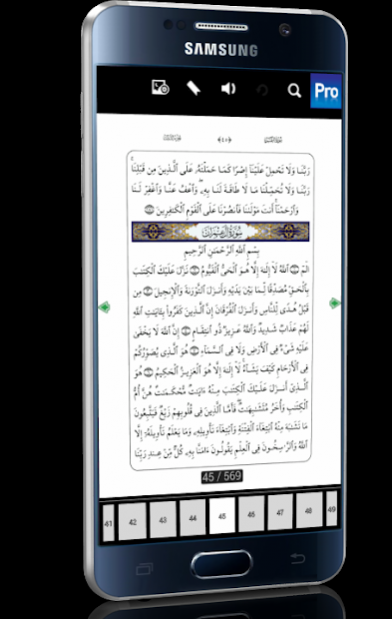Quran (in Arabic) 2.0
Free Version
Publisher Description
Quran (Koran, Koran Sharif) (Arabic: القرآن al-Quran) - and the most important book of the sacred religion of Islam. Islam, the Koran, Allah's words, through the angel of the Prophet. Eyləyib revealed to Muhammad.
Surah and verse of 6236 is 114, which is a unique name of the Koran. The longest chapter of the Qur'an Qur'an (verse 286), while the shortest Surah al-Kawthar (verse 3). Baqarah verse 282, the longest in the revelation of the Qur'an.
The main difference between it and other heavenly books during his long period of time - 23 have been partially revealed. Angel from God, not from the Koran - was transported by Gabriel.
Read the meaning of the words of the Koran, is meant to be read. The wording, which refers to the revelation of the Quran and its meanings, Gabriel (AS) through the last prophet HzMəhəmmədə (s) down, qiraətiylə of worship, which features its own, starting with Surah Fatiha Surah Al Nas ending with a heavenly book.
muslim quran karim quran recitation quran translation the holy quran
About Quran (in Arabic)
Quran (in Arabic) is a free app for Android published in the Teaching & Training Tools list of apps, part of Education.
The company that develops Quran (in Arabic) is ByGajiyev. The latest version released by its developer is 2.0.
To install Quran (in Arabic) on your Android device, just click the green Continue To App button above to start the installation process. The app is listed on our website since 2017-02-19 and was downloaded 11 times. We have already checked if the download link is safe, however for your own protection we recommend that you scan the downloaded app with your antivirus. Your antivirus may detect the Quran (in Arabic) as malware as malware if the download link to com.ByGajiyev.QuraniKerim is broken.
How to install Quran (in Arabic) on your Android device:
- Click on the Continue To App button on our website. This will redirect you to Google Play.
- Once the Quran (in Arabic) is shown in the Google Play listing of your Android device, you can start its download and installation. Tap on the Install button located below the search bar and to the right of the app icon.
- A pop-up window with the permissions required by Quran (in Arabic) will be shown. Click on Accept to continue the process.
- Quran (in Arabic) will be downloaded onto your device, displaying a progress. Once the download completes, the installation will start and you'll get a notification after the installation is finished.